How to unlock your new member benefits
How do I get started?
Use our how-to guide to unlock more from your membership.
1. Activate your online member account
As it’s a new website you need to set up your new online member account – your old details won’t work.
The easiest way to do this is with your activation email. Most members will have received this. It will have the subject line ‘activate your RCOT account’. All you need to do is click on the link and follow the steps. We’ll send you out reminder activation emails.
If you can’t find the email you can follow the steps below:
- click the ‘Log in’ button in the top right-hand corner of the website
- click on the ‘Activate now’ button (don’t select log in – until you’ve activated your account).
- enter the email address associated with your RCOT membership and your CPD portfolio. This is so we can link your account. If in doubt, use the one where you usually get emails from us.
- verify your email address by clicking on the link in the verification email you get sent. You may need to check your junk folder for this. This link will expire so do it as soon as you can. Try not to click on it twice – it will only work once! Let us know at [email protected] if you need help.
- you'll be taken to our log in page – use the log in button on the main page, not the one in the top right corner
- check your personal details are correct
- choose a new secure password.
Your online member account will be active and ready for you to start exploring your exclusive member-only resources and digital services.
Something not working or can’t find the options you need?
We're aware there are still a few creases to iron out. We’re working quickly to fix them. You can find out more and get advice on our quick fixes and tips page.
Prefer a visual guide?
2. Personalise your profile and preferences
Tell us what you’re interested in and what you want to hear more about so you’re more in control of your membership.
You’ll be asked to:
- fill in any gaps in your personal details
- tell us how you want to hear from us (contact preferences)
- fill in your practice details.
The more information you share with us, the more we’ll be able to share personalised content and experiences with you in the future.
Want to reduce your carbon footprint? With our upgraded digital version of OTnews sent directly to your inbox, why not opt out of receiving a print edition in the future?
Personalising your profile and preferences are optional steps but if you choose to complete them, there are some mandatory fields you’ll need to complete.
3. Build your community
RCOT Communities is our new online engagement platform, developed in partnership with our members. Choose the practice, professional and regional networks you want to join and start networking with your community to further your practice and development. All of this is included in your membership! Remember networking counts as Continuing Professional Development too.
4. Explore your new and improved digital experiences
Start (or continue) using your CPD portfolio.
Also included in your membership is your very own online CPD recording tool. Sign up now and easily record your activities, learning, reflections and evidence on the go.
If you’re already using CPD portfolio, you’ll need to activate your website account to continue recording your CPD. Remember to use the same email address so we can link your accounts.
Check out the upgraded digital version of OTnews
Get the latest occupational therapy insights and developments directly to your inbox. We’ve formatted OTnews for easy reading on any device so you can uncover knowledge, views and advice around innovative occupational therapy practice and developments on the go whether you use a mobile, desktop or tablet.
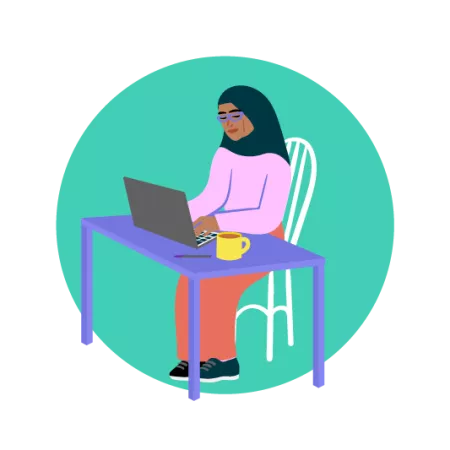
Discover our new Resource centre
Browse a comprehensive collection of resources to support your practice. From professional standards to practice-specific resources and a rich digital library with books, journals and RCOT publications including the British Journal of Occupational Therapy.

Need help?
Our team are here to help with any problems you're facing.
email [email protected]
call 020 3141 4600 (lines are available between 9am and 5pm)